Go to top
Tutorial 1: Basics
Step 1
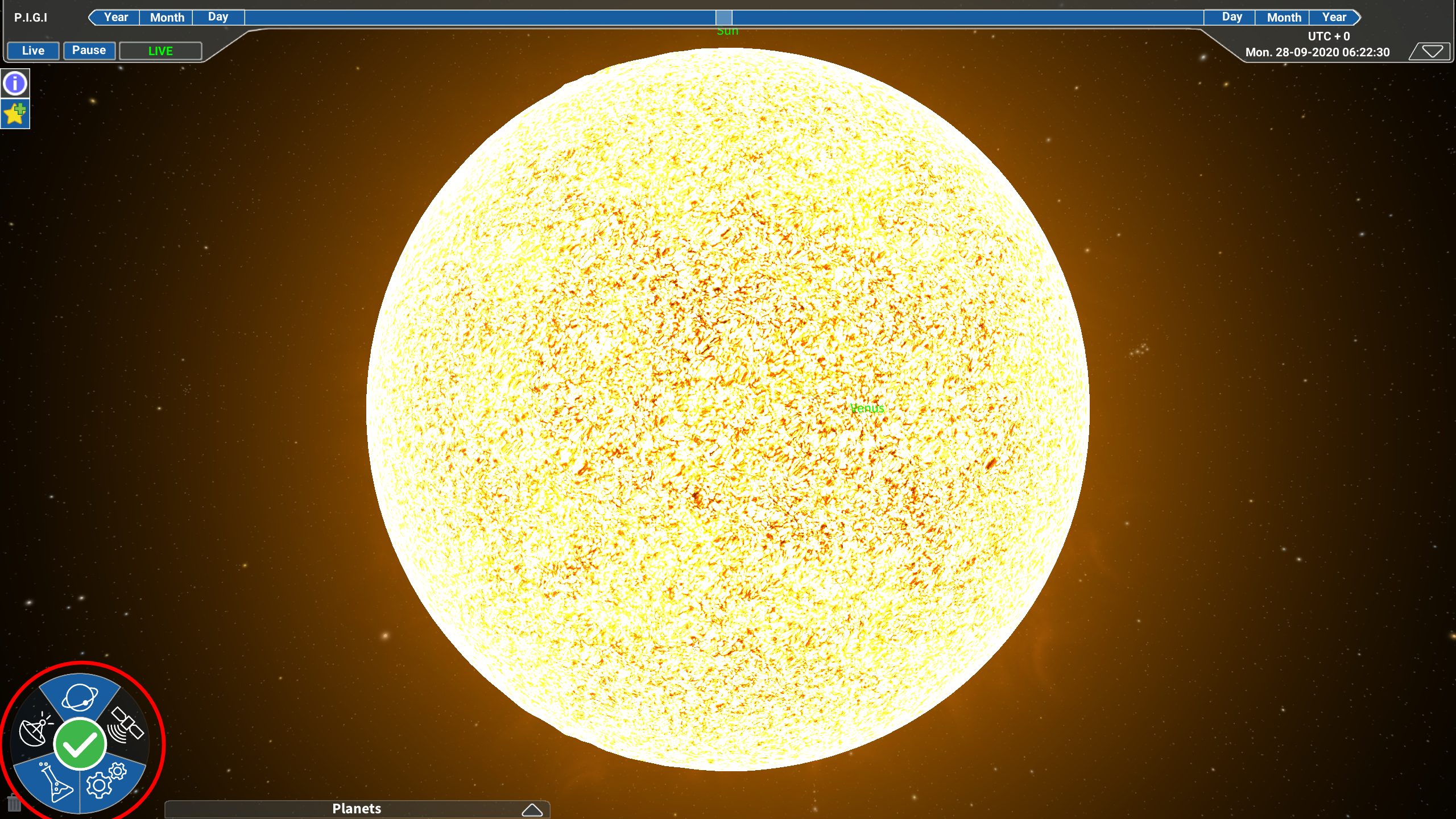
The P.I.G.I. main menu is the selection wheel on the bottom left of the screen.
Step 2
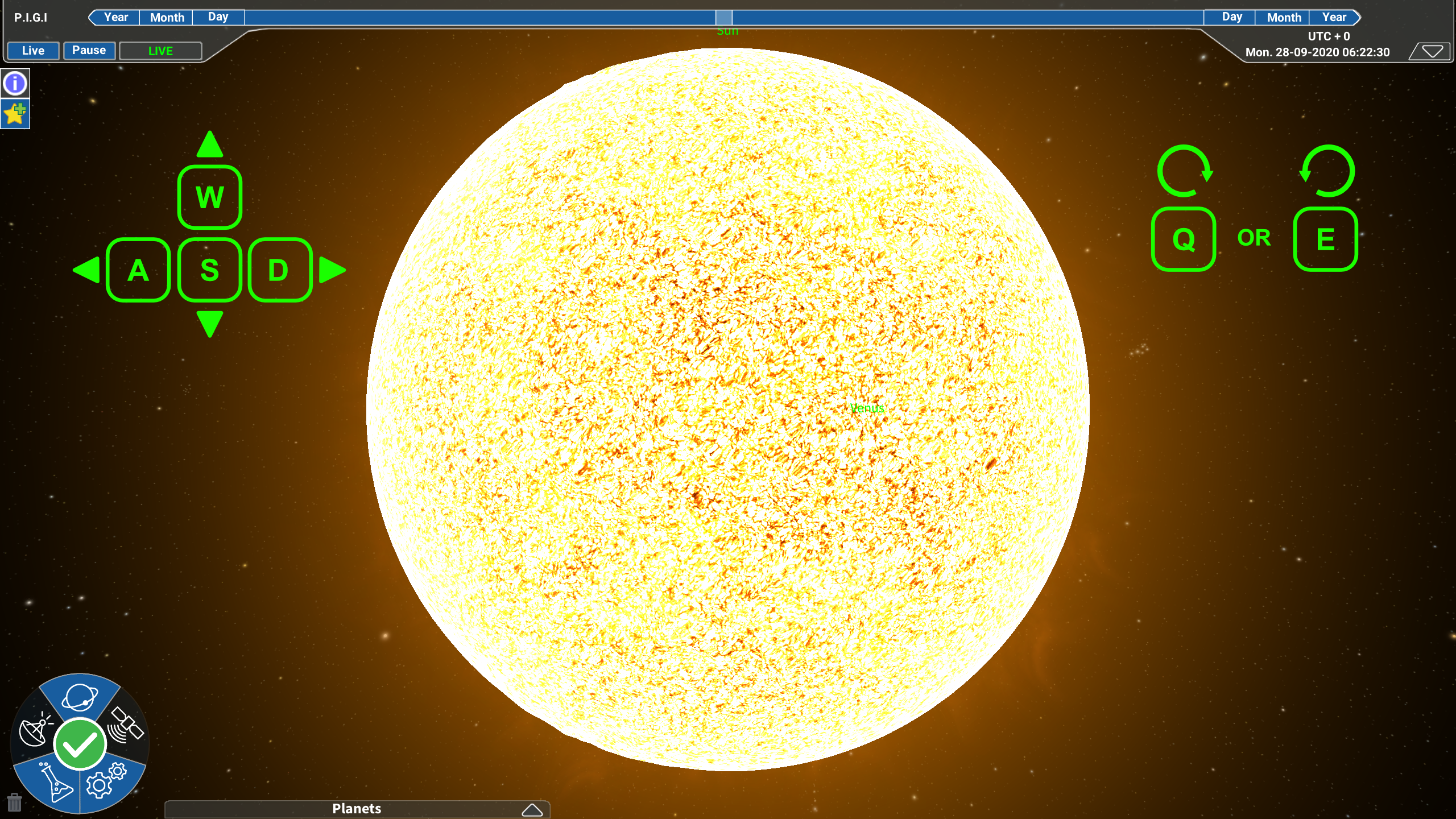
Using the mouse wheel will zoom in or out. Shift will speed up these movements.
The space bar will enable or disable free roaming mode.
Use the arrow keys or WASD to move your view up, down, left, and right. Q and E will rotate your view clockwise or counter clockwise.
Step 3
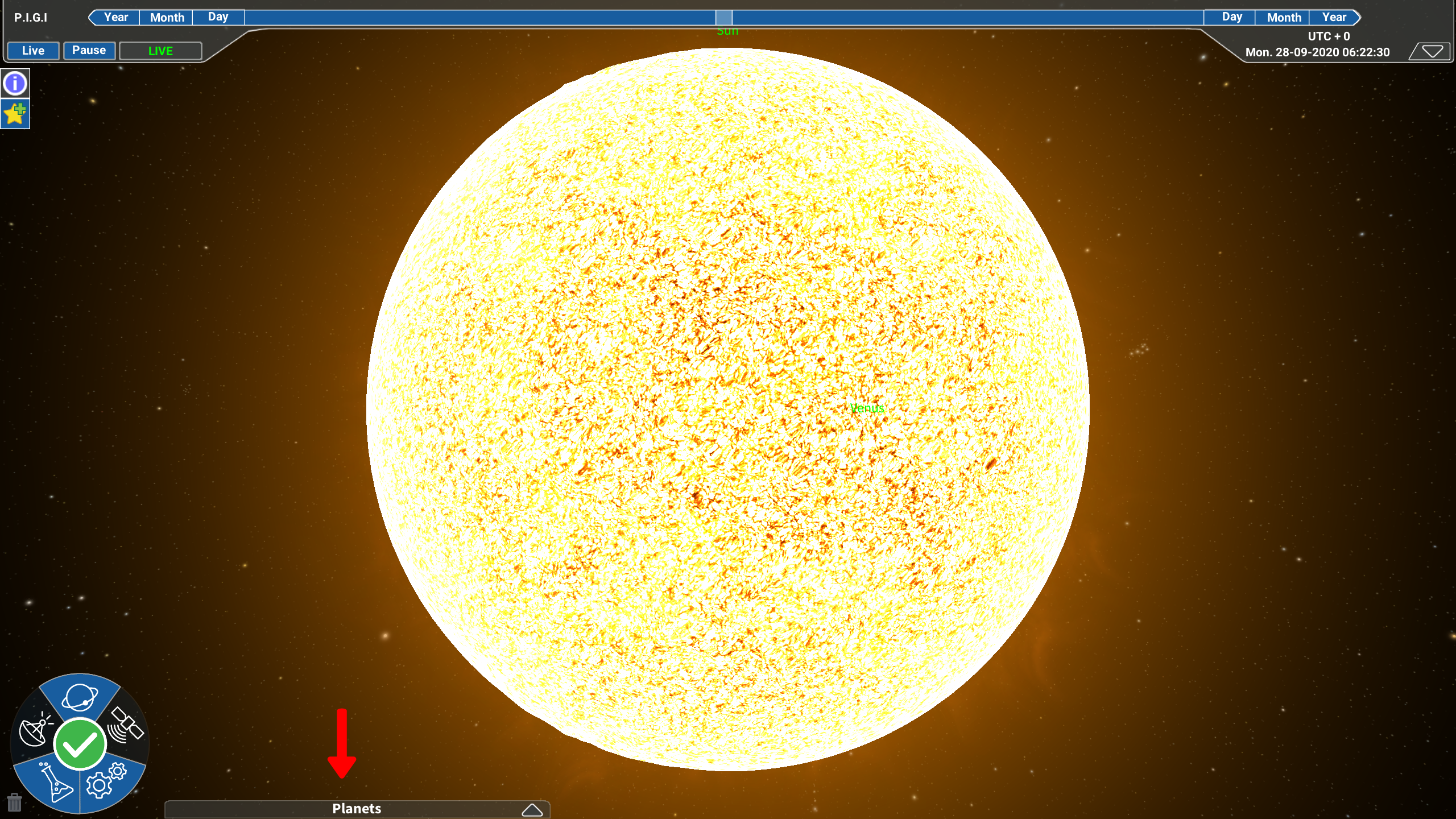
Hover the mouse over the planets tab on the bottom left of the screen to bring it up and select your planet.
Step 4
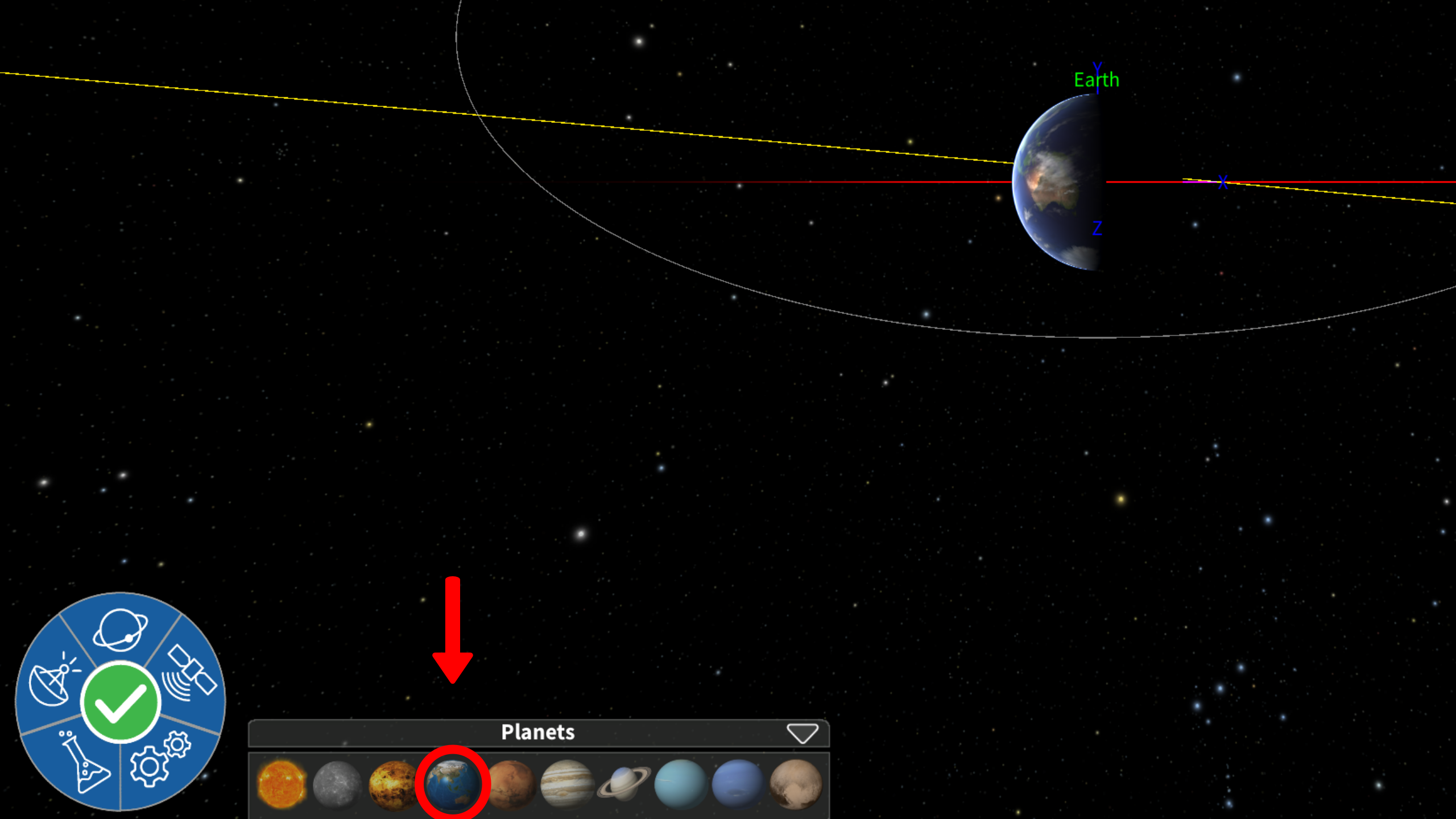
In the case of The Quest For Blue, we will select Earth. What you see on your screen is considered your scenario.
